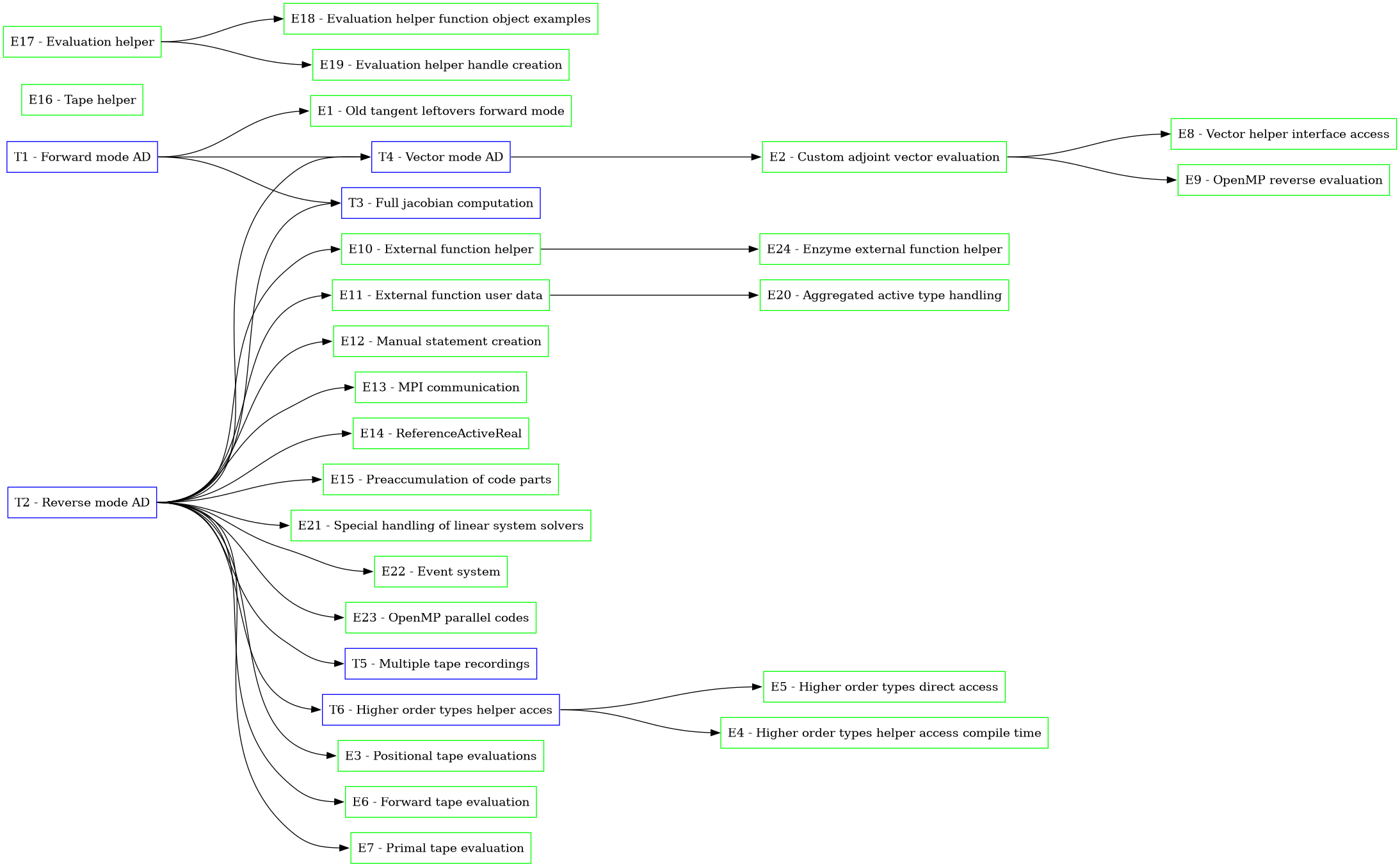Tutorials provide a detailed explanation of the most common CoDiPack features. They try to explain nearly everything so that also beginners should have no problem to apply AD to a code.
Examples provide in most cases only the code for using the necessary features. Some examples have some helpful remarks or pointers to other features.
| Tutorial | |
|---|---|
| Tutorial 1 - Forward mode AD | Explains the usage of the codi::RealForward type. |
| Tutorial 2 - Reverse mode AD | Explains the usage of the codi::RealReverse type. |
| Tutorial 3 - Full Jacobian computation (Multiple reverse evaluations) | Full Jacobian computation in CoDiPack with the forward and reverse mode. |
| Tutorial 4 - Vector mode AD | Vector mode examples with CoDiPack. |
| Tutorial 5 - Repeated tape recordings | How different tapes are recorded in in CoDiPack. |
| Tutorial 6 - Higher order derivatives | Describes how higher order AD types can be constructed and used. |
| Tutorial 7 - Aggregated type implementation | Explains how aggregated types can be added to CoDiPack. |
| Example | |
|---|---|
| Example 1 - Old tangent leftovers in forward mode AD | Shows possible errors if the computational path is changed. |
| Example 2 - Custom adjoint vector evaluation | How custom types can be used in an reverse evaluation, on tapes that are already recorded. |
| Example 3 - Positional tape evaluations | Demonstrates how to evaluate only parts of a tape. |
| Example 4 - Higher order derivatives compile time access | Example of the higher order AD types accessed with compile time constructs. |
| Example 5 - Higher order derivatives direct access | Example of higher order AD types accessed with the basic CoDiPack data functions. |
| Example 6 - Forward mode tape evaluation | Demonstrates how a tape can be evaluated in a forward AD mode. |
| Example 7 - Primal tape evaluation | Demonstrates how primal value tapes can be reevaluated for a different point without recording a new tape. |
| Example 8 - Generalized adjoint vector interface | Using a generalized interface for the custom vector access. |
| Example 9 - OpenMP reverse evaluation | Shows how OpenMP can be used to evaluate the same tape concurrently with multiple threads. |
| Example 10 - External function helper | Ease of access structure for adding custom function to the tape. |
| Example 11 - External function user data | How user data can be added to external functions. |
| Example 12 - Manual statement creation | Describes how custom derivatives for small statements can be added to the tape. |
| Example 13 - MPI communication | Demonstrates how MPI constructs can be handled with CoDiPack types. |
| Example 14 - RefrenceActiveType | Shows how the codi::ReferenceActiveType class is used. |
| Example 15 - Preaccumulation of code parts | Provides an example of memory reduction through preaccumulation |
| Example 16 - TapeHelper | Demonstrates a simpler interface for the CoDiPack types. |
| Example 17 - Hessian and Jacobian computation for function objects | Automatic computation of Hessians and Jacobians for function objects. (EvaluationHelper) |
| Example 18 - EvaluationHelper function object declaration | Function object kinds for the EvaluationHelper (Example 17). |
| Example 19 - EvaluationHelper handle creation | Handle creation for the EvaluationHelper (Example 17). |
| Example 20 - Aggregated active type handling in external functions | Generalized data extraction of aggregated active types in external functions. |
| Example 21 - Special handling of linear system solvers | Add special handling linear system solvers. |
| Example 22 - Event system | Use CoDiPack's event system to gain insight into the AD workflow. |
| Example 23 - OpenMP Parallel Codes | Use CoDiPack together with OpDiLib for the differentiation of OpenMP parallel codes. |
| Example 24 - Enzyme external function helper | Adding Enzyme-differentiated functions to the CoDiPack tapes. |
| Example 25 - Tape Writers | Writing tapes to disk and other tape writers. |
| Example 26 - Jacobian Tape Readers | Reading Jacobian tapes from disk. |
| Example 27 - Primal Tape Readers | Rading primal value tapes from disk. |
| Example 28 - Complex numbers | How to use complex numbers in CoDiPack. |
| Example 29 - Tape cache optimization | Applying a cache optimimization for faster reverse evaluations to the tape. |
The graph shows how the tutorials and examples are connected. Usually it is better to understand first the prerequisites of a tutorial/example before reading the actual example.